Using the visual fretboard
For any instrument with tablature, you can turn on our fretboard visualization to watch each note light up as the music plays.

This is handy for getting a sense of where your music “lives” on the fretboard.
This feature can also help you to learn the names of the notes on your instrument. In addition to seeing each active fret/string, you’ll also see that note’s pitch name.
To enable the fretboard visualization, click this icon in the controlbar:
![]()
Left-handed view
Left-handed? No problem. Change the fretboard from right-handed to left-handed, or vice versa, by tapping the hand icon at the top left:

Toggling through instruments
When you first activate the fretboard visualization, it’ll use the first fretted instrument from your music. If your slice has multiple fretted instruments, you can toggle between them in the fretboard by clicking the instrument’s name on the far left side.
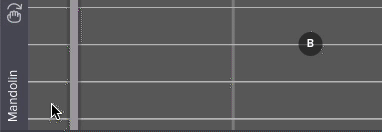
Feel free to play around with this example.
Why are some notes gray and others orange?
The gray notes represent every note that’s played in the current measure. This helps to give a sense of what area(s) of the neck to play in. A note will turn orange exactly when it’s played, in sync with the music.
Why do some notes light up behind the “zero” fret?
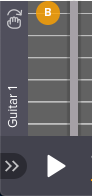
This means: Play an open string.
What about capos?
No problem. If your music has a capo, you’ll see the capo represented in the visualization:

Does this support non-standard tunings?
Yes indeed!
How does this represent slides, hammer-ons, bends or harmonics?
None of those techniques are shown in the visual fretboard. You’ll have to look at the notation/tab.
I’m cool and play an eight-string guitar. Can this handle my massive string count?
No problem. The strings will appear a bit closer together, but it’ll still work.
What about bass guitar?
Yes, this works for four-stringed instruments as well.
What about violin?
We have a very similar feature for violin fingerboards.
Why am I not seeing the fretboard visualization in a slice I created?
Perhaps your slice doesn’t have tablature? This visualization is only available for slices that have tab data. More info here.