Chord-chart view
If a slice has chords in it, you can hide everything except for chords to quickly generate a chord-only lead sheet.
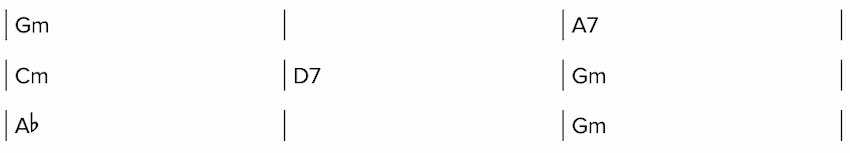
To get this view, click at lower right to open the player settings, then go to the Appearance section and hide all notations except for chords:

Does chord chart view include chord diagrams?
Yes, it can. Just leave chord diagrams highlighted in instrument appearance.
How can I make this the default view for a slice I’ve created?
Edit your slice using our editor, then edit the instrument and use the “Visibility” section to hide all bits of notation except for chords. When you save your changes, anybody viewing your slice will see the chord-chart view by default.