Elevate your music teaching
With Soundslice, your students will learn faster and more effectively.
Get started — it’s free to try
“I use Soundslice every day, every class. It is the single most valuable tool in my teaching toolbox, especially for distance learning!”

“Soundslice is a fantastic tool to learn music. Having a combination of standard notation and performance videos all synced together is invaluable.”

Give your students
the gift of Soundslice
Soundslice is a hybrid video and music notation player. Press play, and you’ll see the music notes light up, synced with the performance or instruction.
Click on the notation to go to that moment in the video. Drag across the notation to loop it. Transpose, hide parts, hear synth playback, enable a metronome and lots more.
The result: an effective, efficient and fun learning experience. Students universally love it, and we hear frequently that Soundslice helps them work above their current ability level.
Soundslice is a hybrid video and music notation player. Press play, and you’ll see the music notes light up, synced with the performance or instruction.
Click on the notation to go to that moment in the video. Drag across the notation to loop it. Transpose, hide parts, hear synth playback, enable a metronome and lots more.
The result: an effective, efficient and fun learning experience. Students universally love it, and we hear frequently that Soundslice helps them work above their current ability level.
What’s the Teacher plan?

With the Teacher plan, you can create unlimited Soundslice lessons and share them privately with students.
Our “private courses” system lets you bundle multiple lessons together and grant access to specific students. These can be prerecorded video lessons, audio lessons or simply pieces of music notation.
It’s an easy way to distribute effective, easy-to-use online music lessons to your students — giving them practice materials to work on between in-person lessons.

With the Teacher plan, you can create unlimited Soundslice lessons and share them privately with students.
Our “private courses” system lets you bundle multiple lessons together and grant access to specific students. These can be prerecorded video lessons, audio lessons or simply pieces of music notation.
It’s an easy way to distribute effective, easy-to-use online music lessons to your students — giving them practice materials to work on between in-person lessons.
A smooth student experience

With Soundslice, everything is online and easily accessible. There’s nothing to install. Everything works online on our secure website, in any modern web browser on any device.
Your students create free Soundslice accounts to access your courses. Once they have access, they can view and practice your music, using the rich variety of learning approaches supported by our amazing music player. See the features here.
With the Teacher plan, your students automatically get Soundslice features they’d otherwise have to pay for: clips, auto-saved settings and private notes.
You can also enable our “performances” feature, which lets students privately upload audio or video of themselves performing. Then you can provide feedback via our comments system.

With Soundslice, everything is online and easily accessible. There’s nothing to install. Everything works online on our secure website, in any modern web browser on any device.
Your students create free Soundslice accounts to access your courses. Once they have access, they can view and practice your music, using the rich variety of learning approaches supported by our amazing music player. See the features here.
With the Teacher plan, your students automatically get Soundslice features they’d otherwise have to pay for: clips, auto-saved settings and private notes.
You can also enable our “performances” feature, which lets students privately upload audio or video of themselves performing. Then you can provide feedback via our comments system.
How do I get music into Soundslice?
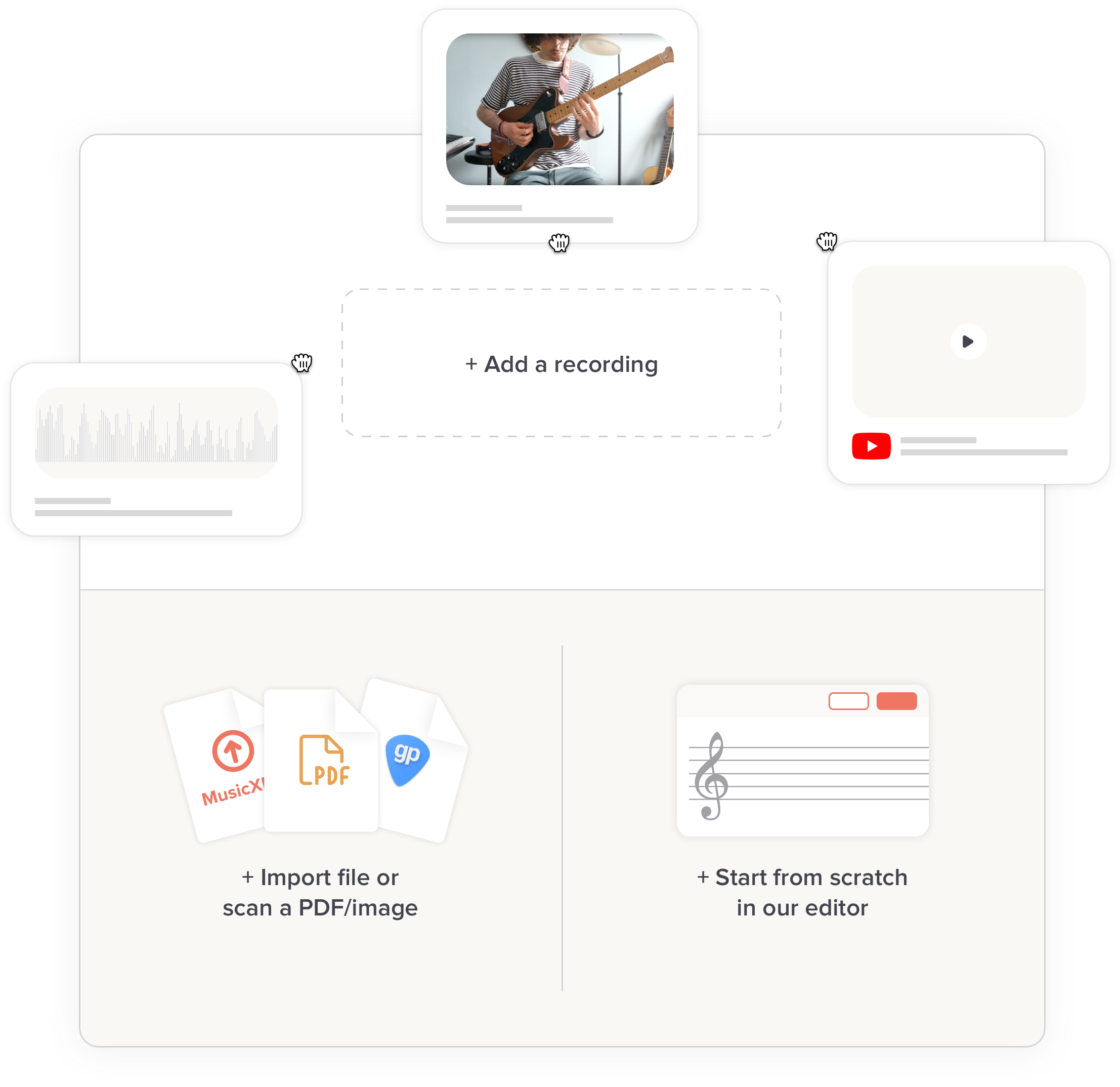
-
Use our import features if you have existing music. Our PDF/image scanner works on photos or PDFs, and we also read some native file formats (MusicXML, Guitar Pro and more).
-
Or start from scratch. Use our full-featured notation and tab editor to create sheet music. It’s free for basic usage, and there’s no limit on how many pieces of music you have in your account.
-
Sync with real recordings. Our syncpoint editor makes it easy to sync your sheet music with YouTube or MP3s. Just press Play and tap your keyboard on the downbeats.
-
Create on desktop, tablet and mobile with nothing to install. Everything works in your web browser, saved in the cloud.
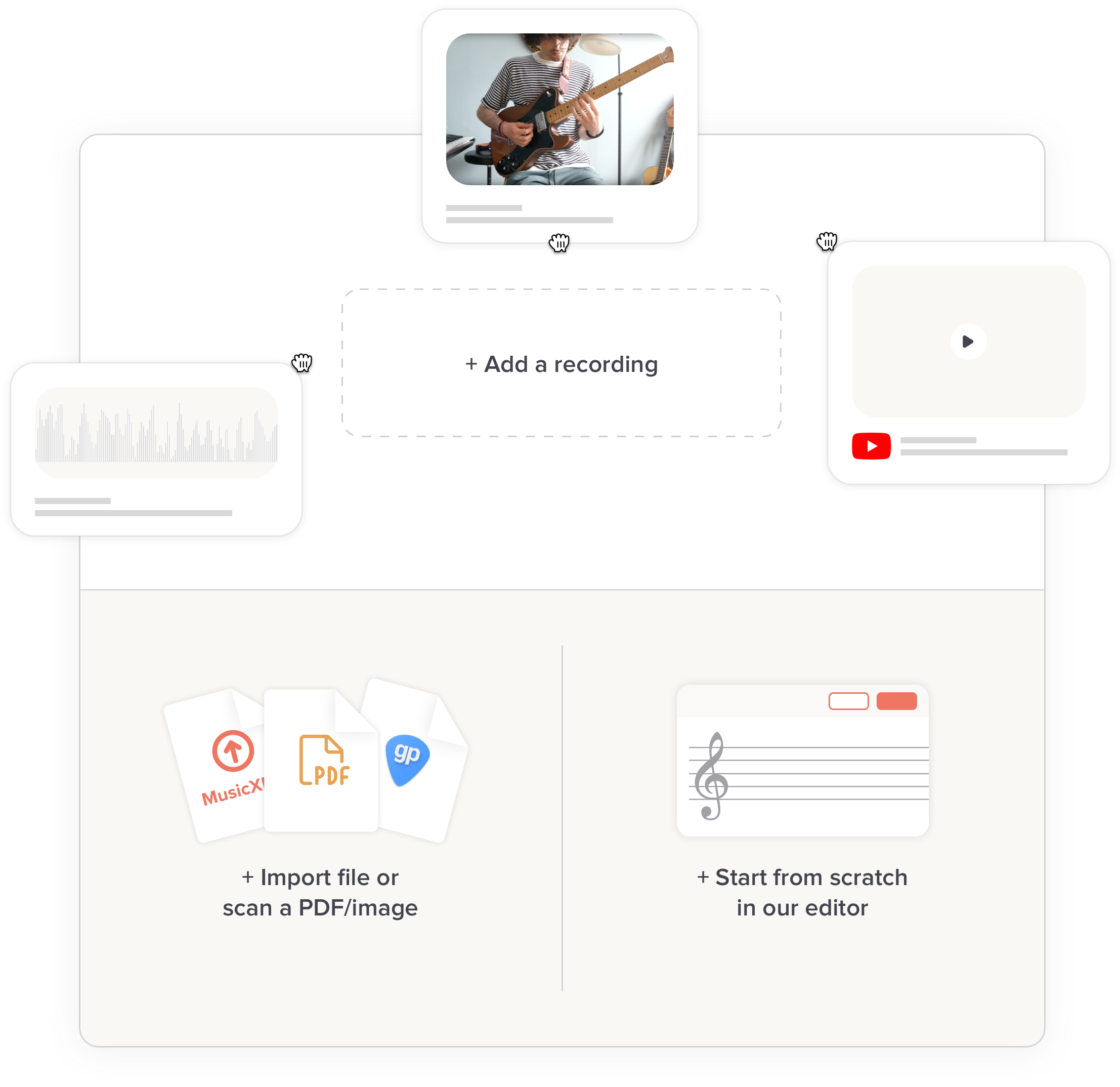
-
Use our import features if you have existing music. Our PDF/image scanner works on photos or PDFs, and we also read some native file formats (MusicXML, Guitar Pro and more).
-
Or start from scratch. Use our full-featured notation and tab editor to create sheet music. It’s free for basic usage, and there’s no limit on how many pieces of music you have in your account.
-
Sync with real recordings. Our syncpoint editor makes it easy to sync your sheet music with YouTube or MP3s. Just press Play and tap your keyboard on the downbeats.
-
Create on desktop, tablet and mobile with nothing to install. Everything works in your web browser, saved in the cloud.
Questions and answers
What does this cost?
The Teacher plan costs $20/month for up to 100 students. Any student beyond that costs 20 cents extra a month. Students don’t pay anything; they simply need to create free Soundslice accounts in order to access your materials. Read more here.
What are the requirements for students to use this?
Each student needs a working email address to log into their free Soundslice account. Soundslice is web-based and works on any modern computer, tablet or smartphone. There is nothing to install. Students who want to upload performances will need some way of recording themselves; Soundslice doesn’t have a built-in recording feature.
Is this meant to replace “live” teaching?
Definitely not. Soundslice is an excellent companion to in-person teaching. It lets your students dive into specific pieces of music at their own pace, allowing you to devote in-person lessons to things like technique, posture and making music together. Things that can only be taught human-to-human.
What instruments does this support?
Soundslice supports any instrument that uses standard Western music notation, including percussion. For several examples, see our features page.
Are there any features for ensembles?
Yes! Teachers have found this to be an excellent tool for ensembles. With our player, a student can isolate his or her part in a larger score — both the notation and the audio — making it easy to practice and get a sense of the “bigger picture.”
Can I try this without paying?
Yes! You can create a free Soundslice account to get to know our software. That will let you create lessons (“slices”) in our system, and you’ll get to know our player’s features. You can upgrade to the Teacher plan when you’re ready to share with students.
Can I pay annually?
Yes! We charge $200 per year, a 16% savings, if you pay annually instead of monthly. If you have more than 100 students in a given month, you’ll still be billed monthly for those extra students (20 cents per student). Read more here.
Can I integrate this with my existing website?
Yes! Teachers are successfully using Soundslice in a variety of contexts. The options are outlined in Sharing slices: a guide.
Does Soundslice do automated performance assessment?
Not at this time. We believe machine-listening technology is not accurate or reliable enough.
Can I use this with my teacher colleagues?
Yes! Get in touch about pricing for institutions or schools.
Looking for a quick overview?
Learn about our teaching tools in this short video.
Ready to get started?
Upgrade to the Teacher plan on our change plans page.
Sign up to get startedNeed any help? Contact us any time.