Removing slices from a private course
There are two ways to remove a slice from a private course. You can do it via the slice, or you can do it via the course.
Removing a slice from a course via the slice page
Open your slice in edit mode, then open the privacy dropdown menu in the upper right and choose “Share privately…”

You’ll see a list of all the courses this slice is in. Find the one you want to remove the slice from, then click “Stop sharing” next to it:

That’s it. Your slice will immediately be removed from that course.
Removing a slice from a course via the course page
Edit your course, and make sure you’re viewing the “Slices” tab. You’ll see a list of all the slices in the course, with a “Remove” button to the right of each one.
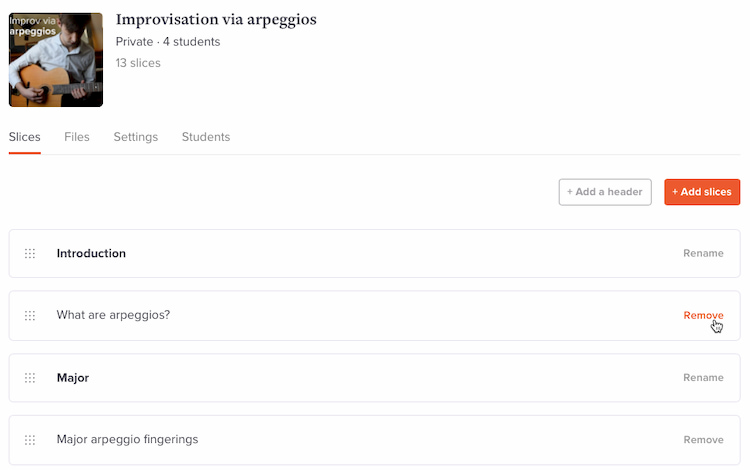
Will removing a slice from a course delete the slice?
Heavens no. Removing a slice from a course will not delete the actual slice. The slice will still live in your slice manager, and you can always re-add it to the course.
What does removing a slice from a course mean for a student in that course?
Any student in the course will no longer have access to view that slice. It won’t appear when they view the course. It will be as if it never existed.