Creating a recording with your own video URL
Here’s how to create a recording by specifying your own video URL. This type of recording is intended for people who operate their own websites and host their own videos.
This feature is limited to people in a paid plan.
1. After creating your slice, add a recording. Click “Video URL” on this screen:
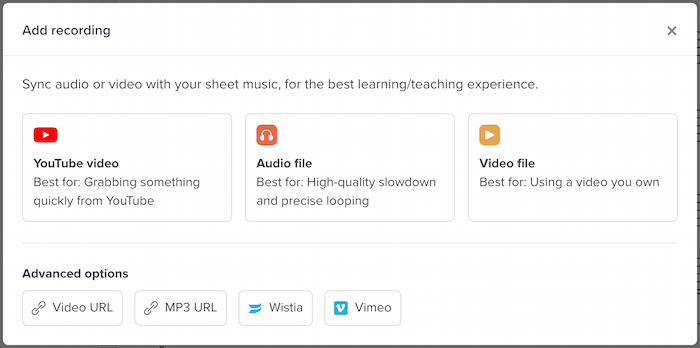
2. You’ll see two fields: “URL of MP4 file” and “URL of HLS playlist.” At least one of these is required.
- URL of MP4 file should be a fully qualified URL pointing to a raw MP4.
- URL of HLS playlist should be a fully qualified URL pointing to an HLS playlist.
3. Click “Add recording,” and you’ll be done. Now it’s ready to sync.
Requirements for video URLs
The video URL must point directly at an MP4 file. Not at a web page containing an MP4, not at a Vimeo detail page, not at a YouTube URL.
If you enter a URL that’s not actually an MP4, in some cases we’re able to immediately detect that and show you an error message. But in some cases we might not be able to detect it — in which case you’ll discover the problem soon enough, because the video won’t play back within the Soundslice player.
HTTPS vs HTTP
Every Soundslice page uses HTTPS. So if you provide an HTTP URL (instead of HTTPS), people viewing your slice might see an error message, depending on their web browser. We highly recommend using HTTPS.
Limitations for “video URL” recordings
At this time, we don’t generate a waveform in the syncpoint editor for video URL recordings. But have no fear — the syncpoint editor is still fully functional even if the waveform is missing.
Why would I want to use this? Why not just upload video to Soundslice?
If you’re asking this question, the feature is probably not for you. This feature is used by companies that want to control their video assets.
What happens if I only provide an MP4 URL or HLS playlist, but not both?
If you only provide an MP4 URL, no problem. People will be able to use the recording in your slice.
If you only provide an HLS URL, then there’s a chance some older web browsers won’t be able to play the recording in your slice — browsers that aren’t supported by hls.js.
If you provide both, then browsers supporting HLS will use HLS, and other browsers will use the MP4 as a fallback.