Simpler, clearer slice posting and sharing
September 7, 2018
We’ve redesigned the way you can post slices to your channel or get shareable links.
Previously, you’d post something to your channel by changing its “Audience” setting. This was a bit anticlimactic and didn’t give a proper sense of the “weight” of the action. Nor did it provide a moment for you to double-check the slice’s name and description.
Now, when editing a slice, you’ll see the Settings menu has explicit “Share link…” and “Publish to channel…” options.
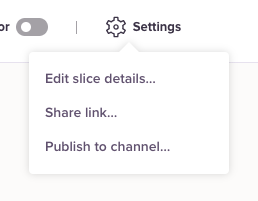
Click either of those to get specific options for sharing or publishing, along with a big, satisfying button to complete the job. This feels much nicer and clearer to us, and we hope you agree.