New: “Keep playhead in middle of screen”
July 27, 2023
We’ve added a new scrolling option to our player: “Keep playhead in middle of screen.”
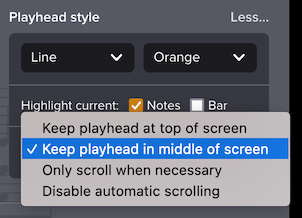
It’s pretty self-explanatory. With this selected, assuming you’re in Scrollable layout, your music will be centered in the middle of your screen during playback.
If you’re in vertical mode, the music will be vertically centered. If you’re in horizontal mode, the playhead will be horizontally centered while the music moves behind it.
We’ll auto-save your scrolling preference if you’re in a paid plan (see here for more on our auto-saved player settings).
For more on our various scrolling options, see our freshly updated help page.