New: Add titles to the top of your music
May 11, 2023
We’ve finally made it possible to add a title to the top of your music in Soundslice:

We hadn’t added this feature before because we didn’t see much point in reproducing the look of a paper score in a digital-only product. But we’ve come to realize there are certain situations where this aesthetic can be nice!
To enable title display on any slice you’ve created, go to the advanced slice settings and check the box next to “Show title in notation.”
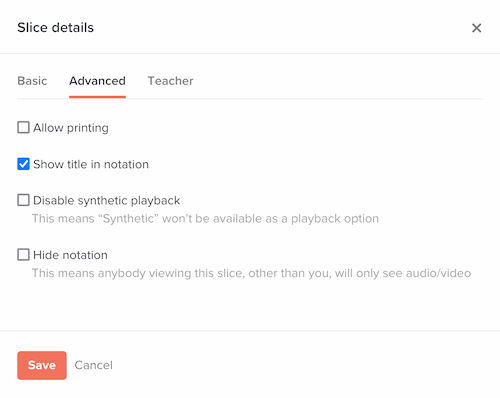
This feature is limited to paying customers. Please see the new help page for more details on how it works.