New: Disable scrolling during playback
January 19, 2023
You can now completely disable scrolling during audio/video playback in Soundslice.
Here’s how it works. When viewing any slice, open the Settings menu, go the “Playhead style” section and click “More...” to display the scrolling options. Then select “Disable automatic scrolling” and you’re good to go:
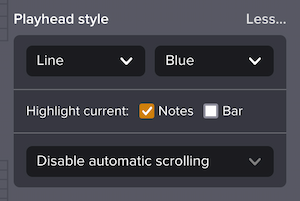
This can be useful when editing notation, because automatic scrolling can distract you and make you lose your place.
For those of you in a paid plan, we’ll automatically save your “Disable automatic scrolling” preference on a per-slice basis.