Introducing proportional notation
December 1, 2022
Soundslice now supports proportional notation — a way of spacing music such that all notes take up the exact same amount of space according to their rhythmic duration:

Proportional notation is useful for beginner musicians and for people with dyslexia. It also means the playhead moves at a constant rate during playback, without the normal ebbs and flows. For more pros and cons, see our new help page.
This option is available on all music sitewide. To enable it for a given slice, open the Settings menu, switch to Horizontal layout and check the “Proportional notation” checkbox:
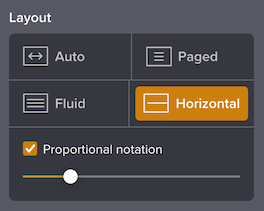
Your notation will instantly be reformatted to use proportional spacing.
You can also control the base proportional width — how much space is allocated for each note. Simply slide this control left and right to adjust on the fly:
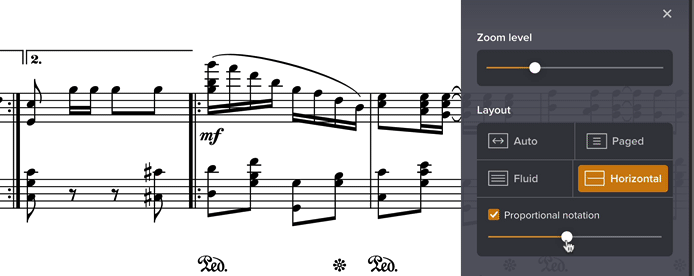
If you’re in a paid plan, we’ll automatically save your proportional notation settings on a per-slice basis, so that they’ll be restored next time you access the slice.