New features in the Practice section
July 28, 2022
Today we’re excited to announce several improvements and new features for the Practice section of Soundslice, the suite of practice tools we launched earlier this year. Let’s dive in!
Edit and delete private notes
You can finally edit private notes — or delete them entirely. Great for fixing typos or adding insights you forgot to include originally.
Click the pencil icon to the right of each private note to open the editing interface:

For more details, see the help page.
View extended slice practice history
You can now quickly view your practice history for any slice — beyond the default seven-day view. Just click “See more”:
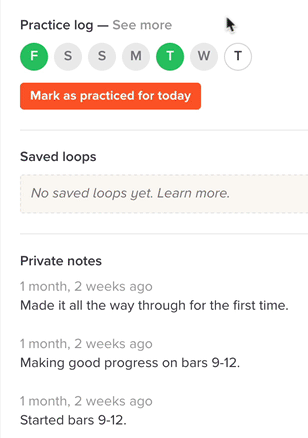
Rename slices in practice lists
Let’s say you purchased a course from our store but the course’s slices use names like “Part 4(b)” that don’t make sense in your practice list. Or you bookmarked a community slice but its title has one too many emojis for your liking.
Renaming to the rescue!
You can now rename any slice in a practice list, to make it easier for you to find and understand. Renaming is private to you. For more details, see “Renaming slices” on this help page.
Access saved loops more quickly
You gotta love our saved loops feature, where you can save a specific subset of music for quick access.
Now, we’ve made it even easier to access them. When you’re in a practice list and view its list of slices, we now display the saved loops for each slice...

...and you can click any saved loop name to immediately open that slice with that specific saved loop active. This saves you a few clicks and gets you to practicing even sooner.
A related bonus for power users: saved loops are now bookmarkable in your web browser. (That is, they have a distinct URL that can be bookmarked.)
Dedicated pages for each practice list
Each of your practice lists now has its own dedicated web page, with the full list of slices and the last-practiced date for each. This can help you quickly get a sense of what you haven’t practiced lately.
New design for lists of practice lists
On your main Soundslice homepage and Practice page, we used to display the first four slices for each of your practice lists. Now, we’ve simplified this — we simply display a big, single image for each practice list.
The upshot is that it’s easier to see all of your practice lists, because previously they tended to get buried behind all of the slices.
New mobile navigation
If you’re viewing our site on a phone (and you’re logged in), you’ll notice we’ve added app-like navigation on many pages. It’s the bottom row of icons shown here:

This gives you quick ways to access the primary sections of our site — including the overview, the slice manager and the practice area.
It works particularly well if you’ve installed Soundslice in your phone’s home screen. (Highly recommended!)