New: Fretboard interface for editing tab on tablets
June 24, 2021
Two weeks ago, we launched a tablet-friendly interface for our notation editor, using a piano keyboard. Today we’ve launched a big follow-up improvement: you can now use a fretboard instead of a piano keyboard.
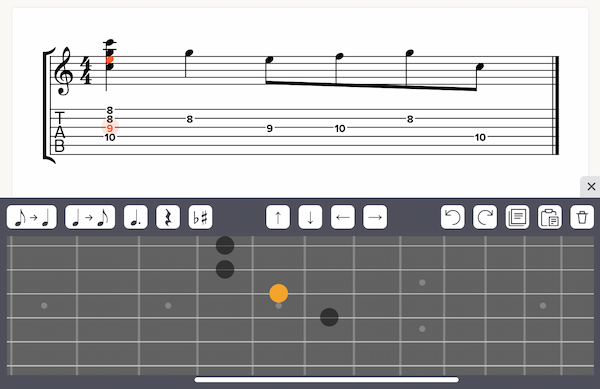
This is fantastic for fretted instruments such as guitar, mandolin, ukulele or bass guitar. You can simply tap on a fret/string to enter a note — it’s fast and easy.
If your instrument uses tablature but you prefer the keyboard interface, no problem. Just tap a note or rest in your standard notation (as opposed to the tablature) and the interface will switch to the keyboard.
As we mentioned in our previous announcement, you don’t have to be on a touchscreen device to use this interface. It’s always available in our editor if you click the “...” menu at the top of the screen and select “Toggle touch input.”
More info is in our updated help page. Thanks to the various folks who requested this!