Various improvements, Sept. 2
September 2, 2019
Here are some improvements we’ve made recently:
Better rendering of half notes in stemmed tab
Previously, our stemmed tab view treated quarter notes and half notes in exactly the same way, which made it impossible to tell them apart:

Now, half notes use shorter stems, while quarter note stems continue to extend all the way through the strings. This should clear up any ambiguity.

New “About Soundslice” page
We’ve revamped our About section. Have a look!
Nicer design of “Add recording” screen
We’ve added some icons and removed the cheap-looking radio buttons. Here’s how it used to look:
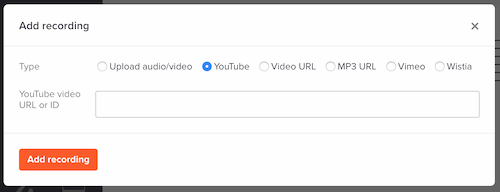
And here’s the new look:

Proper key signatures with capos and tuning shifts
We made an improvement to our recent new options for capo and shifted guitar tunings. If you choose “Ignore tuning shift in notation” or “Ignore capo in notation” for a track, then we’ll automatically update the track’s key signature so that it takes the ignored shifts into account.
For example, if your slice is in the key of G major and you have a tab track that’s set to “Tune down 1/2 step,” then we’ll change that track’s key signature to Ab major. (Previously it remained in G major.) If you don’t want this behavior, just uncheck “Ignore tuning shift in notation” or “Ignore capo in notation” in our notation editor’s Tracks menu.
Changed enable_synth parameter in embeds
For those of you embedding Soundslice, we’ve changed the way the enable_synth=0 URL parameter works.
Previously, if you specified enable_synth=0 in a slice that had no recordings, playback wouldn’t be possible because our player got confused. Now, we’ll still allow playback — just with no audio. This is useful if you’re doing a sophisticated integration with your own audio playback engine.
If you use enable_synth=0 in a slice that does have recordings, then the synth player will be hidden, as before.