New options for capo and shifted guitar tunings
April 25, 2019
Here’s a new feature for those of you using our tab editor with capo or shifted guitar tunings: you can now control whether the standard notation takes the capo/tuning into account.
Previously, if you used a shifted tuning such as “Tune down 1 step,” our standard notation would always reflect the sounded pitch. For example, here we see some tablature in a shifted tuning, with the notation reflecting the sounded pitch:

The problem is, this notation is a bit hard to read, because you have to keep in mind your strings are all shifted a whole step down. It’s much easier to read if it’s relative to standard tuning. (This is similar to the concept of transposing instruments.)
That’s where our new feature comes in. The “Add track” and “Change track” menus now have an “Ignore tuning shift in notation” option. If you check the checkbox, then the notation will ignore the tuning shift. Hence, our above example would look like this:
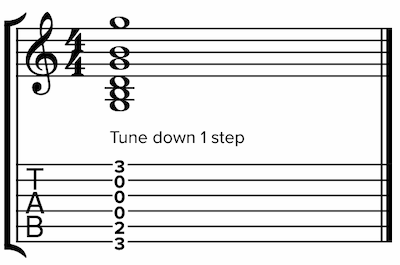
Much easier to read. An experienced reader will be able to see this is an open G shape, without needing to do the mental gymnastics of the tuning shift.
Note that you’ll only see the “Ignore tuning shift in notation” option if your tab track has a shifted tuning, with six strings. If it uses a non-shifted tuning, such as Drop D or Fourths tuning, we’ll always take the tuning into account in the notation.
Capos
We’ve also added a similar option for capos. When you add or edit a track with tablature and specify a capo, you’ll now see the option “Ignore capo in notation.” It’s checked by default.
This is a bit less exciting than the shifted tuning feature, because our notation engine already ignored capos — but now you can opt in to taking the capo into account.