Various new features, April 3
April 3, 2019
Here are some new features we’ve launched recently:
New speed changing interface
We’ve redesigned our interface for changing speed. The main difference happens when you click the current speed: you’ll see a little popup instead of editing the speed inline.
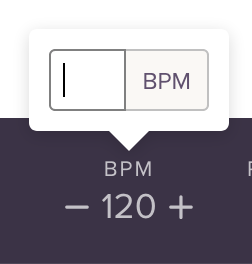
We made this change because it gives us some extra space to add a new feature. If you’re using the synth player and have changed the BPM from its default value, we’ll now display a “Reset to [default]” button. This closes a loophole we opened about a month ago when we changed the speed to use BPM; it wasn’t possible to reset the BPM without knowing what the original BPM was.

Count-ins each time through a loop
This was a much-requested feature. Previously, if you enabled the “Play with count-in” option and set a loop, you’d only hear the count-in one time. Now, the count-in plays each time through the loop.
“Supporting” badges
All paying Soundslice customers now get a nice badge next to their username throughout the site. It’s a modest way for us to give thanks.

Editor supports copying/pasting across tracks
Finally! You can now copy and paste notation across separate tracks in our notation/tab editor.
Note: if you paste a non-tab track’s notes into a tab track, we’ll automatically figure out the tab. And if our automatic guess needs tweaking, you can use this other new feature...
Editor shortcut for shifting tab notes up/down strings
The new Option+Up and Option+Down keyboard shortcuts move tab notes up or down a string, retaining their pitch.
If you’re a paying customer, you can customize the keyboard shortcut. Look for “Move note up a string, retaining pitch” in the shortcut menu.
New recording type: MP3 URL
If you’d like to sync a slice with an MP3, but you don’t want to upload it to our servers for whatever reason (say, you already have a web host), you can use our new “MP3 URL” recording type.
When you add a recording, just select “MP3 URL” and enter the URL of your MP3. It works just like our “MP4 URL” feature if you do your own video hosting.
Improvements for store sellers
For those of you selling courses on Soundslice:
- The account settings page now has a way for you to update your PayPal payment info for getting your payouts. Previously you had to email us to do this.
- We now display courses directly on your user profile, for higher visibility. Previously they were accessible via the “Courses” tab (which is still there).
- We’ve added a payout history page, which gives you a convenient summary of all the payouts you’ve gotten from Soundslice sales.